 Weird colors, help me!!!
Weird colors, help me!!!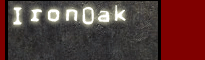 |
[ Resend Validation Email ] |
| Welcome Guest [ Log In · Register ] |


|
    |
 Weird colors, help me!!!
Weird colors, help me!!!| JuiceMan |
Posted: April 09, 2005 09:30 pm
|
|
Just another Survivor  Group: Members Posts: 15 Joined: April 09, 2005 |
hi, i love bb i got my cousin to start playing it he also likes it but, ever since last night on this one map all these colors started coming up every time im shooting or killing a zombie or just running or turning to fast i restarted my comp still nothing i dont think it has to do with my graphics card becuz i just got it last month it is a Nvidia GeforceFX5200 i need help plz i also took some screenshots to show you.
http://freefilehosting.net/file.cfm?id=289...424C5520ADC0A1A http://freefilehosting.net/file.cfm?id=28A...6BA0FED96D49D10 http://freefilehosting.net/file.cfm?id=28A...903C0236DDDA7D5 http://freefilehosting.net/file.cfm?id=28A...54DF7AAA5C745C4 http://freefilehosting.net/file.cfm?id=28A...7C9B956249549FE -------------------- |
| JuiceMan |
Posted: April 09, 2005 10:10 pm
|
|
Just another Survivor  Group: Members Posts: 15 Joined: April 09, 2005 |
is some1 gonna help me or am i just wasting my time here
-------------------- |
| |2enegade |
Posted: April 10, 2005 01:29 am
|
|
Last hope of Mankind      Group: Members Posts: 752 Joined: November 29, 2004 |
easy dude, this a forum, not real-time chat
It could be something wrong with your graphical settings on your graphics card's end. In the last pic, it looks like you are experiencing some screen tearing. In which case I suggest you turn on vertical sync or "vsync". Right click on your desktop --> properties --> settings --> advanced --> navigate your way to the 3d settings tab, and make sure vsync is activated. Failing that, your in-game graphics variables may be incorrect. Try reinstalling. Failing that, be sure the following variables are set to the defaults (you can set them by typing in the variable followed by the number, i.e. gl_dither 1) gl_affinemodels : 0 gl_alphamin : 0.250 gl_clear : 0 gl_cull : 1 gl_d3dflip : 0 gl_dither : 1, a gl_flipmatrix : 0, a gl_fog : 1, a gl_keeptjunctions : 1 gl_lightholes : 1 gl_max_size : 128 gl_monolights : 0, a gl_nobind : 0 gl_nocolors : 0 gl_overbright : 1, a gl_palette_tex : 1 gl_picmip : 0 gl_playermip : 0 gl_polyoffset : 0.100, a gl_reporttjunctions : 0 gl_round_down : 3 gl_spriteblend : 1 gl_wateramp : 1 gl_wireframe : 0 gl_zmax : 4096 gl_ztrick : 0 -------------------- |
| JuiceMan |
Posted: April 10, 2005 07:46 am
|
|
Just another Survivor  Group: Members Posts: 15 Joined: April 09, 2005 |
thanks for the info i no this is a forum but i guess i was a little frustrated sorry. i realized that my vertical sync was application contolled so i turned it on so if that doesnt work i'll try your other options. thank you again
I tryed your graphics card help didnt work and re installing it but that didnt work either This post has been edited by JuiceMan on April 10, 2005 09:21 am -------------------- |
| |2enegade |
Posted: April 11, 2005 10:28 pm
|
|
Last hope of Mankind      Group: Members Posts: 752 Joined: November 29, 2004 |
also make sure your colour-depth is 16 or 32 bit
(right-click desktop --> properties --> settings) Then in BB, go into settings, graphics, and make sure you are running in OpenGL mode and at a resolution of 800x600 or 1024x768. Also, do you have this problem with other HL mods or games? -------------------- |
| Till Death Do us Part |
Posted: April 12, 2005 01:00 pm
|
|
Real zombie Nemesis     Group: Members Posts: 310 Joined: February 10, 2005 |
I've actually had this problem with counterstrike. I was just playing, and suddenly the gamma got all f'ed up, and i had to re-install CS. However, that was before I learnd how to fix it. But it seems renegade has already got you covered.
-------------------- |
| JuiceMan |
Posted: April 23, 2005 10:56 pm
|
||
|
Just another Survivor  Group: Members Posts: 15 Joined: April 09, 2005 |
nope just bb its at 32 opengl etc is all fine -------------------- |
||
Powered by Invision Power Board(U) v1.3.1 Final © 2003 IPS, Inc.
LiteBar skin by InvisionSkins modified by IronOak studios











