 Virus?, a formal complaint
Virus?, a formal complaint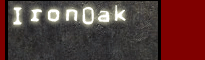 |
[ Resend Validation Email ] |
| Welcome Guest [ Log In · Register ] |


|
    |
 Virus?, a formal complaint
Virus?, a formal complaint| w@velength |
Posted: February 04, 2005 10:10 pm
|
|
Rotten Meat Group: Members Posts: 1 Joined: February 04, 2005 |
A while back, I visited your site and tried to download brainbread 1.2... I don't remember which mirror I used, but rather than sending me to the typical 90-mb download, a 292k file somehow ended up in my download folder (i don't recall downloading it, which is strange).
Being the genius that I am, and wanting to see if it was a broken file, I double clicked on the icon (brainbread-v1.2.exe) and all that happened was a DOS window popped up with an underscore (_) dancing around the screen. An alarm went off in my head (VIRUS!!) and I quickly closed the window. But when I tried to delete the file, my computer tells me that it cannot be deleted because it is currently being used by another program. Damnit. I have no idea how to get rid of it, and its presence is infuriating. I have AVG Anti-virus installed but it doesn't seem to detect the file as a threat, but I'm smarter than the computer and know that it is indeed malignant. Has anyone else discovered this dirty little secret? Just thought I'd let you all know. -------------------- Did you mean Avril Latrine
|
| Zpin |
Posted: February 04, 2005 10:44 pm
|
 Einherjar Group: IronOak Leader (Admin) Posts: 1337 Joined: July 14, 2002 |
uh, very bad... I need to know which mirror you used
-------------------- The race is not to the swift or the battle to the strong, nor does food come to the wise or wealth to the brilliant or favor to the learned; but time and chance happen to them all. - Ecclesiastes IX. 11.
--- The fool speaks, the wise man listens. - unknown |
| GaMeRT1 |
Posted: February 04, 2005 10:57 pm
|
 Real zombie Nemesis     Group: Members Posts: 306 Joined: December 05, 2004 |
This had been reported before lol it was just you need to redl it and install again its because the explorer is still using it
-------------------- Zombie connoisseur, BrainBread enthusiast, slayer of the undead.
 |
| |2enegade |
Posted: February 05, 2005 06:44 am
|
|
Last hope of Mankind      Group: Members Posts: 752 Joined: November 29, 2004 |
yea, and if that doesn't work, restart your comp in ms-dos mode and delete it using the "del" command.
-------------------- |
| Hobo Ninja |
Posted: February 05, 2005 06:35 pm
|
||
 Last hope of Mankind      Group: Members Posts: 722 Joined: December 18, 2004 |
What if hes running Windows ME, Windows 2000, or Windows XP....they don't even have DOS they arnt based on it....they have that cmd which is supposed to emulate it but its crap and doesnt work right.... --------------------  |
||
| Immoral Sniper |
Posted: February 05, 2005 07:24 pm
|
||||
|
The force is strong in me Group: BB Betatesters Posts: 1177 Joined: December 10, 2004 |
Boot into safe mode with DOS prompt is an option you can choose when booting into safe mode, though it might say command prompt instead of DOS prompt. I'd also like to add it does a good job of emulating DOS as far as I have used it. -------------------- BB Maps I've made...
bb_stronghold {Beta 9} bb_shootingrange {Beta 1} Threads you should read before posting... Immoral's List of Things Not to Suggest Immoral's Mapping Guide Forum Spammers Name (Number of spamming citations issued) Nikku (3), -KRUX- (2), Mitchell (2), hunter (2), Gneralas (2), CHAY (2), vyvu (2), Rustie1821 (1), w00t (1), dagny (1), Nandu666 (1), The.Raver(1), moecomputer (1), -=Jouni=- (1), santa_kills (1), DarknessGlams (1) |
||||
| -KRUX- |
Posted: February 13, 2005 10:46 pm
|
|
Zombie Hunter    Group: Members Posts: 228 Joined: January 20, 2005 |
this is a very wierd bug... :S
--------------------  ----------------------------------------------------------------------- When nagotiating with zombies you let the gun do the talking. |
| Nandu666 |
Posted: February 19, 2005 01:35 am
|
|
Rotten Meat Group: Members Posts: 3 Joined: February 19, 2005 |
I have the same problem. i've tried twice now. i thought maybe the first time i just hadn't DL'ed the whole thing, but the same thing happend again... when its done there is no icon with it. run it and it opens a command prompt for half a second, then the file is in use so you can't delete it. last time after a few days and a few restarts it just let me delete the file. it was still in use in safe mode so going there i can't delete it. and now i, like a dumbass, decided to try this game again. so now here i am with a 90 meg pile of shit on my hard drive.
|
| _CiviliaN^SoldieR_ |
Posted: February 19, 2005 02:28 am
|
||
 civilized d00d           Group: Moderators Posts: 3250 Joined: November 01, 2004 |
Killbox will kill the virus even though it's running. This link may be best, straight from the ironoak site This post has been edited by _CiviliaN^SoldieR_ on March 12, 2005 07:17 pm --------------------  |
||
| Robbie |
Posted: February 20, 2005 08:47 pm
|
|
Rotten Meat Group: Members Posts: 1 Joined: February 20, 2005 |
Yes, I downloaded it from IronOak the first link and it opened in dos mode then it was an error "Close or Ignore" I get the same error. So I asked my friend he said gamershell so Im going to try that.
|
| mrchace |
Posted: March 12, 2005 07:14 pm
|
||
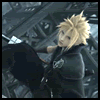 Co-Lead Elite Betatester         Group: Moderators Posts: 1554 Joined: March 07, 2005 |
Ya same here i downloaded it from the ironoak link #2 after that didnt work i tried filefront or something of the name and it worked..... -------------------- There are a few reasons I don't visit the forums as often as I used to, they are as follows: 1) I really don't have a lot of time. 2) My hardrive is failing 3) The forums honestly frustrate me to a point I cannot stand it, I've tried to help, I've tried to set people straight, but apparently, the health of these forums only matters to a few people. Thats just sad, most of us have grown along with these forums and along BB and frankly its disgusting to see the way you guys act sometimes... until you pull your acts together, don't expect to see me around much. WHERE IS MY DELETE POST FUNCTION!? |
||
| |2enegade |
Posted: March 13, 2005 12:40 am
|
|
Last hope of Mankind      Group: Members Posts: 752 Joined: November 29, 2004 |
guys, chillax. It's not a virus. It's just a corrupt .exe that crashes and leaves itself running, so you can't delete it. Like I said, just start up in dos mode and delete it. And btw, ALL windows OS' are dos based. Don't use alt -> run -> cmd or dosprmpt, those are no good since the OS is running in the background still. You MUST restart, and after your computer has POSTed, continually hit F8 until it brings up a start-up menu. Select command prompt. Now you are in DOS with no windows loaded. Navigate to to file and delete it (i.e. del/erase c:\mydocu~1\downloa~1\brainbreadupdate.exe)
p.s. depending on your system, bringing up the post-POST startup menu may be any of F2, F3, F4, F5, F8, F9, or F10. I F8 doesn't work try the others. -------------------- |
| bluetequila |
Posted: March 21, 2005 04:17 am
|
|
Rotten Meat Group: Members Posts: 1 Joined: March 21, 2005 |
well, I have a problem.. I downloaded it from ironoak mirror #2, and instead of saving, I ran it.. so now the corrupt .exe is running, yet I have no file to delete.. how is this even possible?
|
Powered by Invision Power Board(U) v1.3.1 Final © 2003 IPS, Inc.
LiteBar skin by InvisionSkins modified by IronOak studios












